
MovieThumbs
Source (link to git-repo or to original if based on someone elses unmodified work):
For downloading the posters a working internet connection is needed. MovieThumbs works with all KDE file managers and nautilus.
If the wrong thumbnail is downloaded include the year when the movie was released in the file name. This will help fetch the correct poster.
All information that is between brackets () and [] will not be used to search. You can still put the year in brackets.
A MovieThumbs version for GNOME file managers is available here:
http://gnomefiles.org/content/show.php?content=160328
Movie posters are downloaded from tmdb.org (The Movie DataBase)
I would like to thank the tmdb team for allowing the use of their api.
External dependencies:
KDE SC 4.x
Qt 4
QJson
Installation:
Use the packages for your distribution or build from source. (See INSTALL file)
Thank you for checking out MovieThumbs. Bug reports and feedback welcome.
If you have some money to spare, please consider leaving a donation.
Or buy MovieThumbs for nautilus on the ubuntu app store:
https://apps.ubuntu.com/cat/applications/moviethumbs/
0.4.0 (2014-03-01)
================================
* More bug fixes
0.3.3 (2014-01-23)
================================
* More bug fixes
* Download smaller images (speed improvement)
* Look for local thumbnails in folder (poster.png ..)
0.3.0 (2013-08-09)
================================
* Increased download speed
* Dropped libTVDB dependency
* Blacklist to remove common words
* Memory optimizations







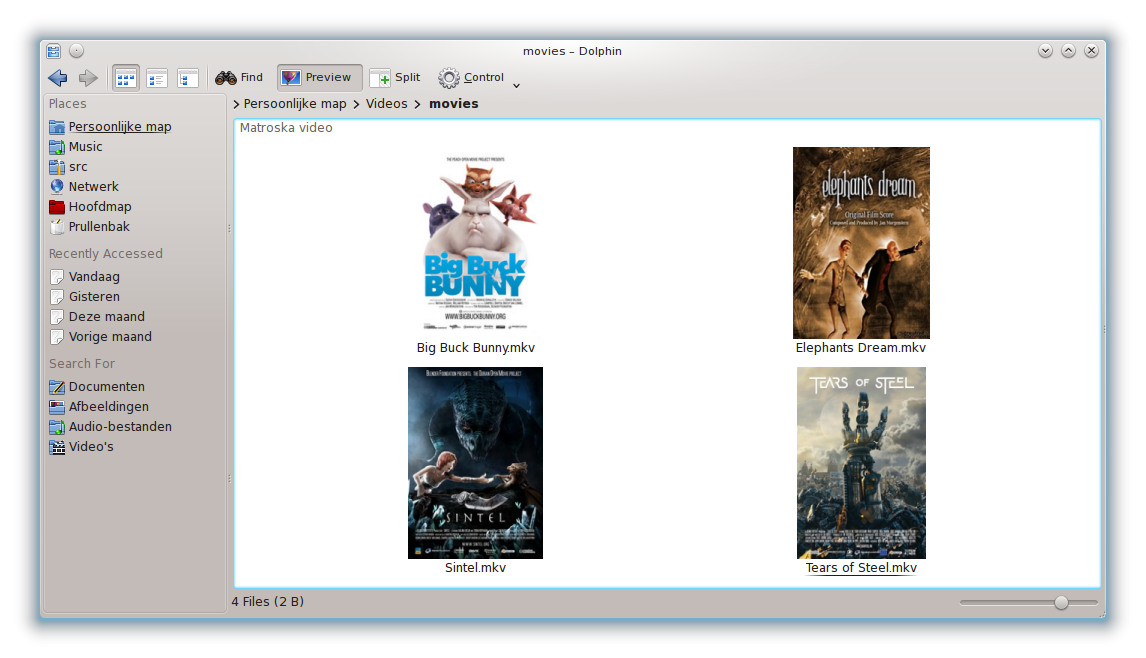

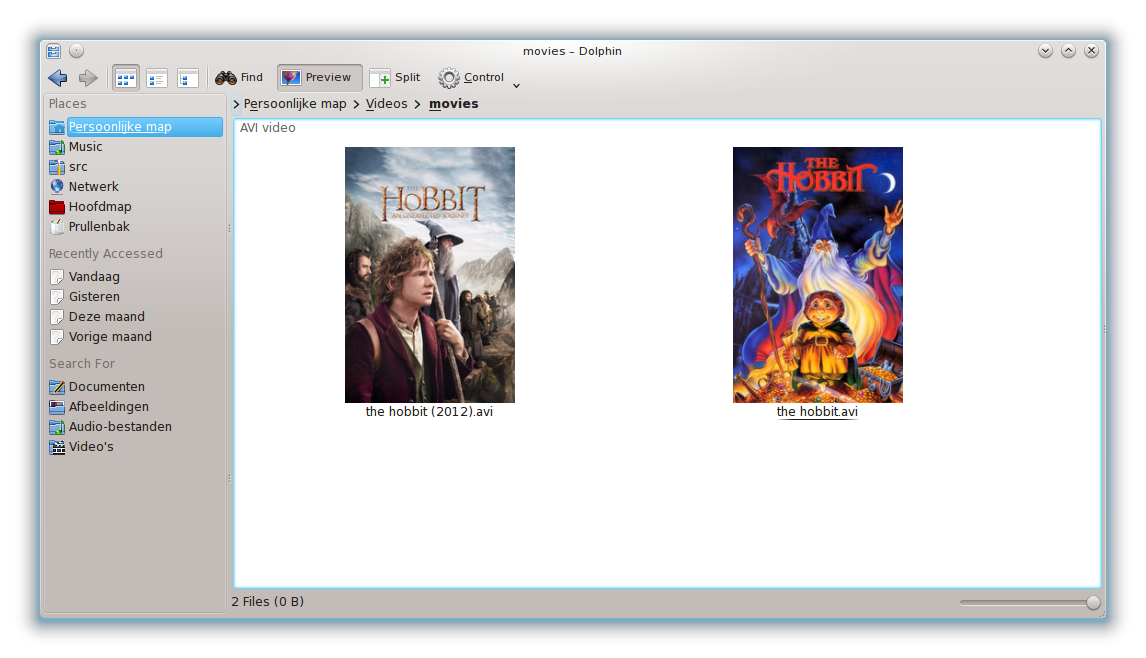









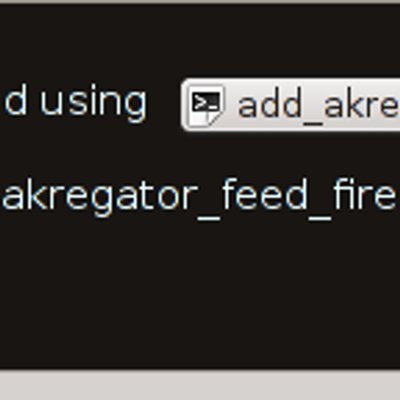






Ratings & Comments
42 Comments
in tmdbmanager.cpp at line 139...
// http://docs.themoviedb.apiary.io/#configuration setUrl("https://image.tmdb.org/t/p/" + size + "/" + posterPath.at(0));...sometimes, size is null, and for whatever reason theres one slash too many, so I at least end up w/ strings like: "https://image.tmdb.org/t/p///fqe8JxDNO8B8QfOGTdjh6sPCdSC.jpg" and hence get a download error and no thumb. No big deal at all but still sinks the whole thing, at least here.Hi, I like this tool. Since I migrated on kf5, it miss me a lot! Do you plan to do a new version compliant with Qt5/Kf5? Regards.
Oups ! Migration is already existing in git repository. Sorry for disturbance ! It works as a charm. Regards.
Hi, its possible to add this plasmoid to the list of plasmoids available through kde add plasma widget menu in KDE instead od manual compiling it(no package for my distro)?
No, unfortunately not. Only scripted plasmoids can be installed using 'Get Hot New Stuff'. Moviethumbs is not a plasmoid and has to be compiled. (So it wouldn't work anyway) What distro do you use?
sabayon - gentoo based
Hi montfras, Since I already have movie poster in each folder, is it possible for MovieThumbs to use local image instead of downloading them?
Hi, Yes that is possible :) It works like this: We look for a image files in the folder. If there is an image named folder, poster, fanart, banner or cover it is used as the thumbnail for all video files in that folder. Second we look for file with the same name as the movie. If there is one it is uded. Example: 'Big Buck Bunny.avi' and 'Big Buck Bunny.png' So it's possible but the thumbnail must be in the same folder and have a genaral name or an identical name. Does that work for you?
In file included from /xxx/MovieThumbs-0.3.3/kde/moviethumbs.cpp:21:0: /xxx/MovieThumbs-0.3.3/kde/moviethumbs.h:28:40: fatal error: libmoviethumbs/movieclient.h: No such file or directory #include <libmoviethumbs/movieclient.h> ^ compilation terminated. CMakeFiles/MovieThumbs.dir/build.make:80: recipe for target 'CMakeFiles/MovieThumbs.dir/moviethumbs.cpp.o' failed make[2]: *** [CMakeFiles/MovieThumbs.dir/moviethumbs.cpp.o] Error 1 CMakeFiles/Makefile2:63: recipe for target 'CMakeFiles/MovieThumbs.dir/all' failed make[1]: *** [CMakeFiles/MovieThumbs.dir/all] Error 2 Makefile:126: recipe for target 'all' failed make: *** [all] Error 2
Make sure you install core first. If you run 'sudo make install' in the core build directory it will tell you where the headers are installed. Could you show me the output? Something like: Quote:$ sudo make install
Install the project...
-- Install configuration: "Release"
-- Installing: /usr/local/lib/libmoviethumbs.so
-- Installing: /usr/local/include/libmoviethumbs/fileparser.h
-- Installing: /usr/local/include/libmoviethumbs/movieclient.h
-- Installing: /usr/local/include/libmoviethumbs/movieservice.h
-- Installing: /usr/local/include/libmoviethumbs/posterservice.h
-- Installing: /usr/local/include/libmoviethumbs/tvservice.h
-- Up-to-date: /usr/share/MovieThumbs/blacklist
Yeah, I figured that out, but I changed the include statement into "movieclient.h" instead, so it's easier to build the whole package in a fakeroot environment. What's the point of including a file, that is inside the source root, outside of it, if I may ask?
Because they are meant to be built as separate packages. But feel free to change it for your own use :-)
is it possibel to install whitout compiling on linux mint? tried hard but didn't worked CMake Error: your CXX compiler: "CMAKE_CXX_COMPILER-NOTFOUND" was not found. Please set CMAKE_CXX_COMPILER to a valid compiler path or name. -- Configuring incomplete, errors occurred! CMake Error: Unable to open check cache file for write. /home/leeloo/Téléchargements/MovieThumbs-0.3.3/core/CMakeFiles/cmake.check_cache
If you use a mint versoin based on ubuntu you can use the ubuntu packages :) As for your error you need to install a compiler. The 'build-essential' package should provide one. Also you might need to run 'export QT_SELECT=4' before compiling to find the correct Qt version.
thanks tried again i've installed qt4 but still got an error Could NOT find QtCore. Check /home/leeloo/CMakeFiles/CMakeError.log for more details. Call Stack (most recent call first): CMakeLists.txt:5 (find_package)
yessss find this helped a lot http://linuxg.net/how-to-install-moviethumbs-kde-0-3-3-on-ubuntu-14-0413-1013-0412-10-1204-linux-mint-16151413-and-fedora-2019/ great app works perfectly thanks :)
is it possibel to install whitout compiling on linux minx mint? tried hard bit didn't worked CMake Error: your CXX compiler: "CMAKE_CXX_COMPILER-NOTFOUND" was not found. Please set CMAKE_CXX_COMPILER to a valid compiler path or name. -- Configuring incomplete, errors occurred! CMake Error: Unable to open check cache file for write. /home/leeloo/Téléchargements/MovieThumbs-0.3.3/core/CMakeFiles/cmake.check_cache
I have been using this plugin for the past few months, and have been loving it. However, the other day the covers for my movies stopped working. TV series still work though. Any thoughts?
Thank you for telling me, I did not have this problem in the development version. themoviedb.org has changed their download url. Easy change but I did not know this. Can you build moviethumbs yourself or do you need a distro package? If you can please test version 0.3.3 (Qt4 version on github) it has this fix but is mostly untested. https://github.com/mdemeyer/MovieThumbs/releases If that works we can update to that version. Thank you.
Thanks for the quick response. The 'uninstall' rule in the make file does nothing, so I just tried to over-install the new version. Now I no longer have the preview option for MovieThumbs in Dolphin... I'm not sure if the make files aren't complete, but something is missing.
Re-installing is fine, no need to uninstall. Did you install from source the first time? Because when you build yourself it will be installed in /usr/local instead of /usr/ If that is the case (it depends from distro to distro) you can find the solution here: http://stackoverflow.com/questions/17889799/libraries-in-usr-local-lib-not-found Also make sure you cmake, make, and make install the 'core' folder and then cmake, make and make install 'kde' Thank you.
I thought I had installed it from source the first time, but apparently I installed the Ubuntu package, after it also failing to install properly. I figured it out. There were a couple problems. The INSTALL file says for each part to point to the "core" directory. Instead you must point to the kde directory for kde, and tools for tools. Also, before cmaking anything I had to tell my system to use QT4, not QT5, otherwise nothing would compile. typing `export QT_SELECT=4` before doing the core and kde solved this. All fixed now though. Thanks :)
Btw: The documentation on uninstalling is indeed wrong. You can use 'xargs rm < install_manifest.txt' as root to remove installed files.
Hi, Thank you very much for this tool. I like it. Shall I propose you an enhancement? Thumbnails are well downloaded ... ... but the english version! I am french and I would like to see the french version. So, it could be great if MovieThumbs can use the current language of KDE to download the right thumbnail. Regards.
For everybody reading this: The current git version downloads posters in the language set by your locale. If enough people ask I'll release a 0.3.2 version with this fix included. To download in another language you can temporarily switch locales while downloading. Thank you for reporting bugs!